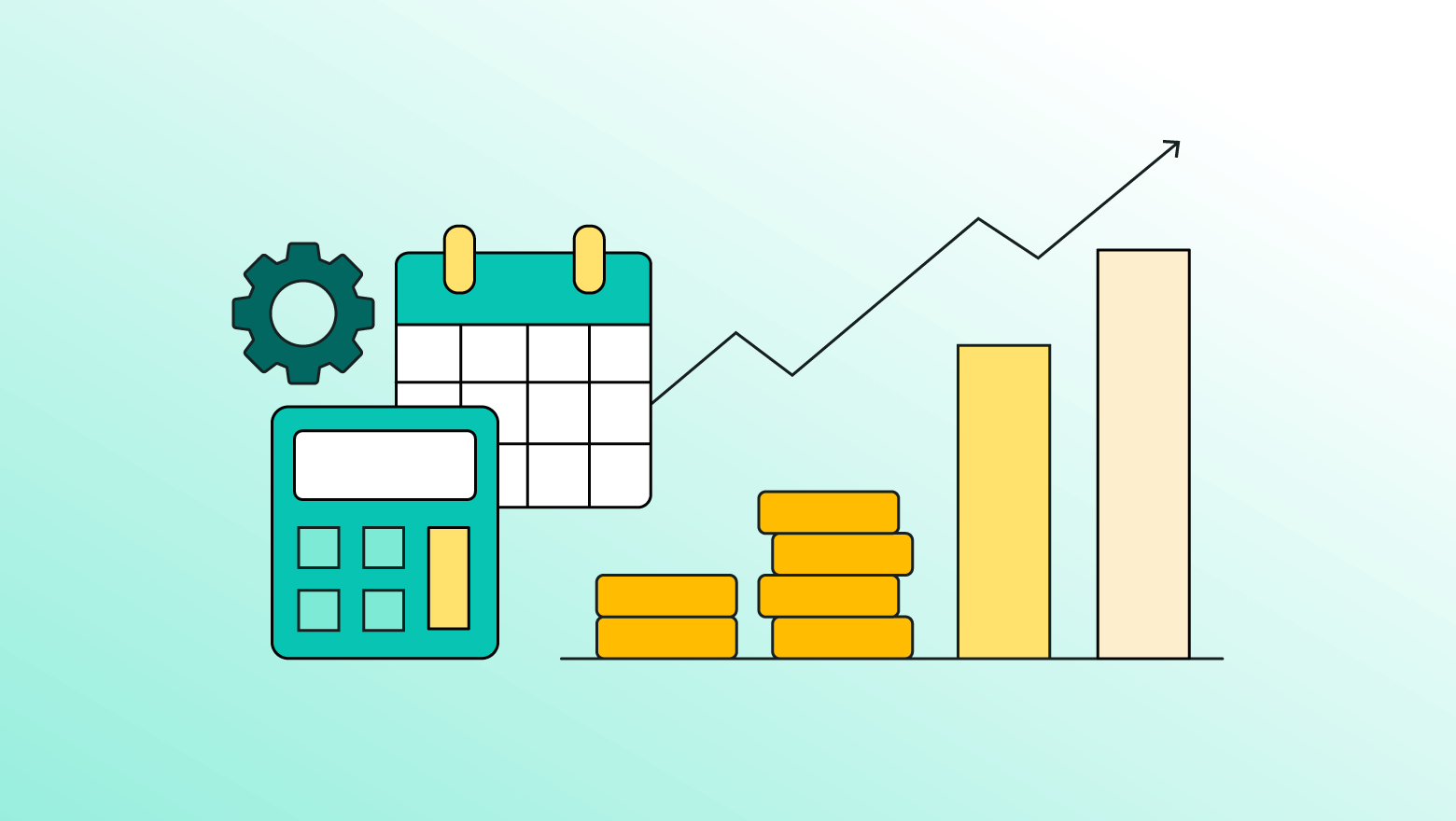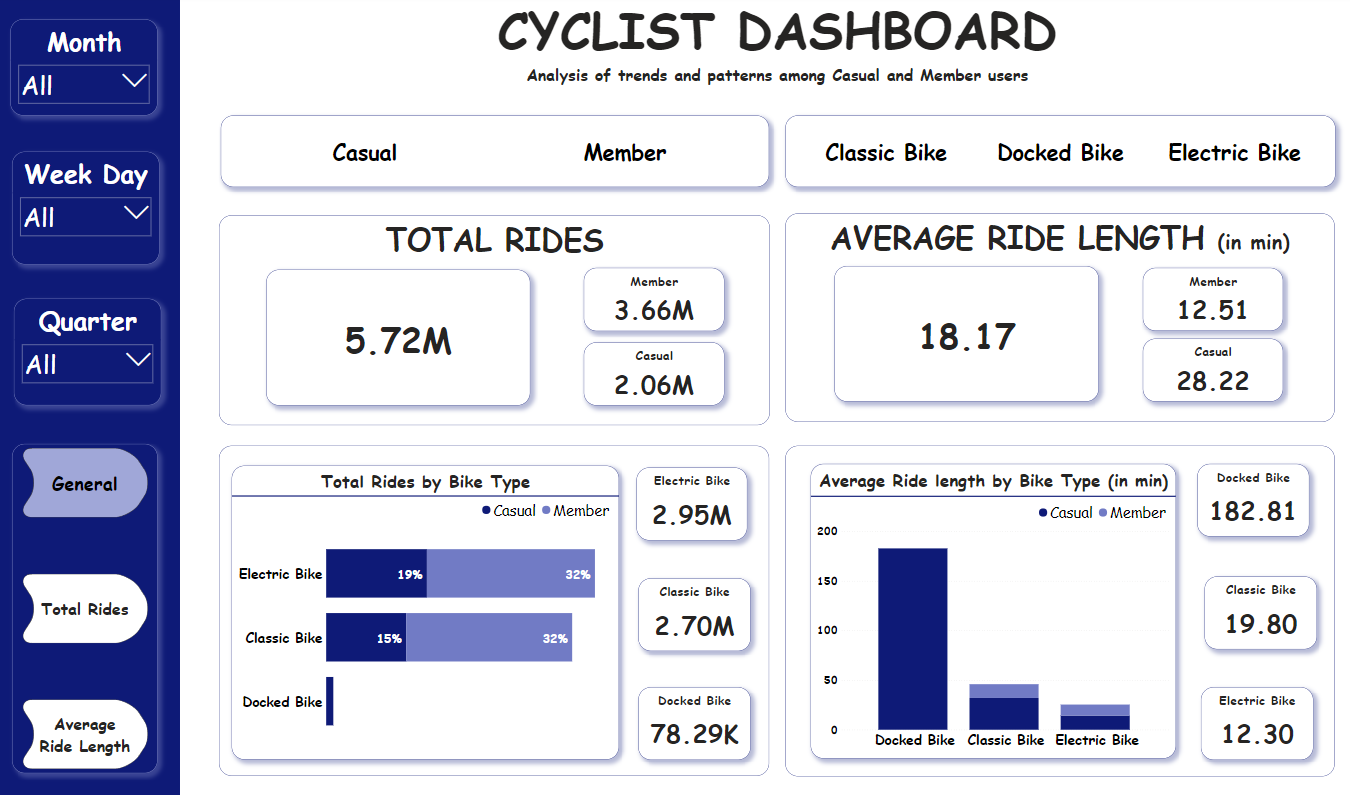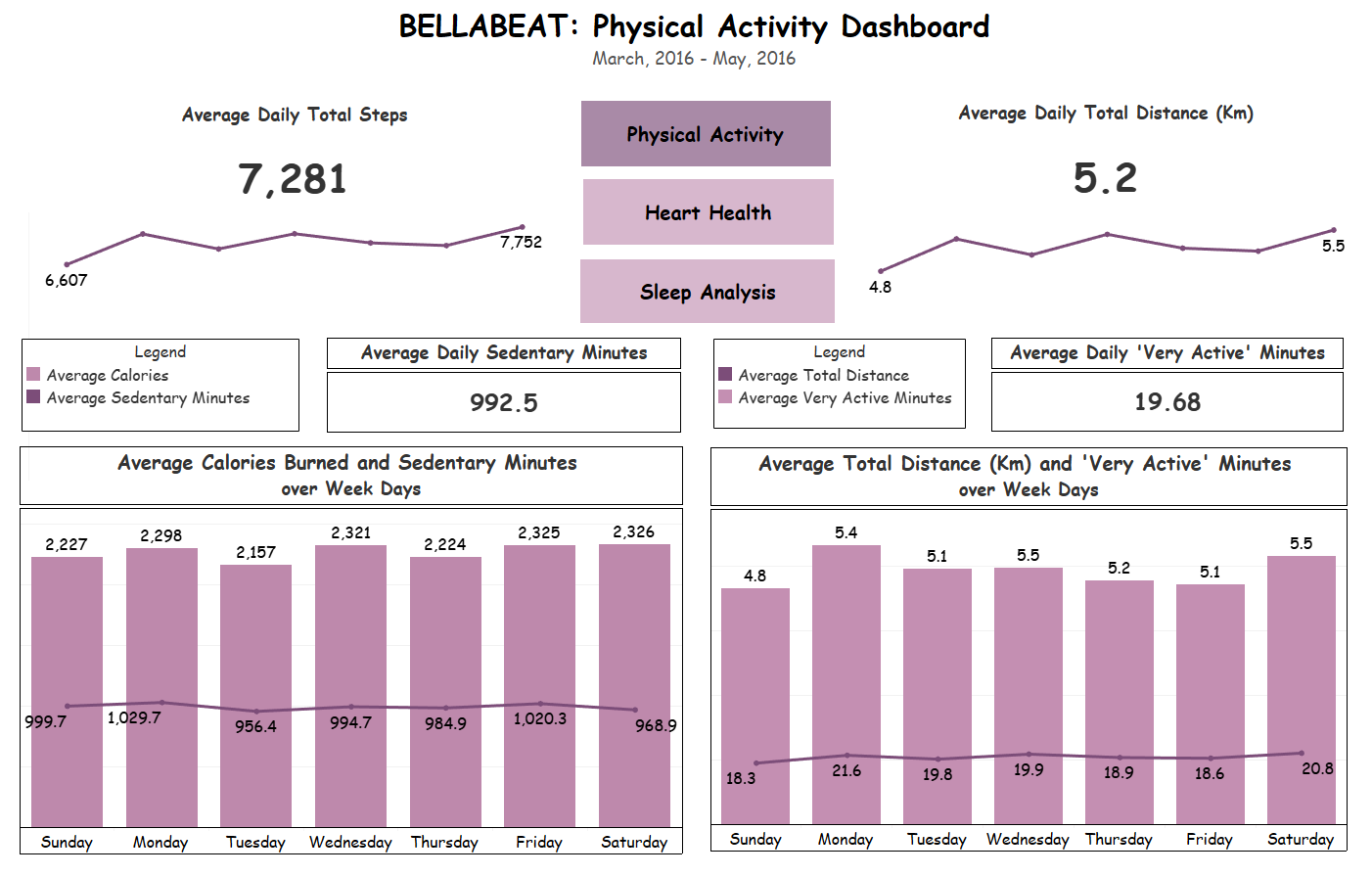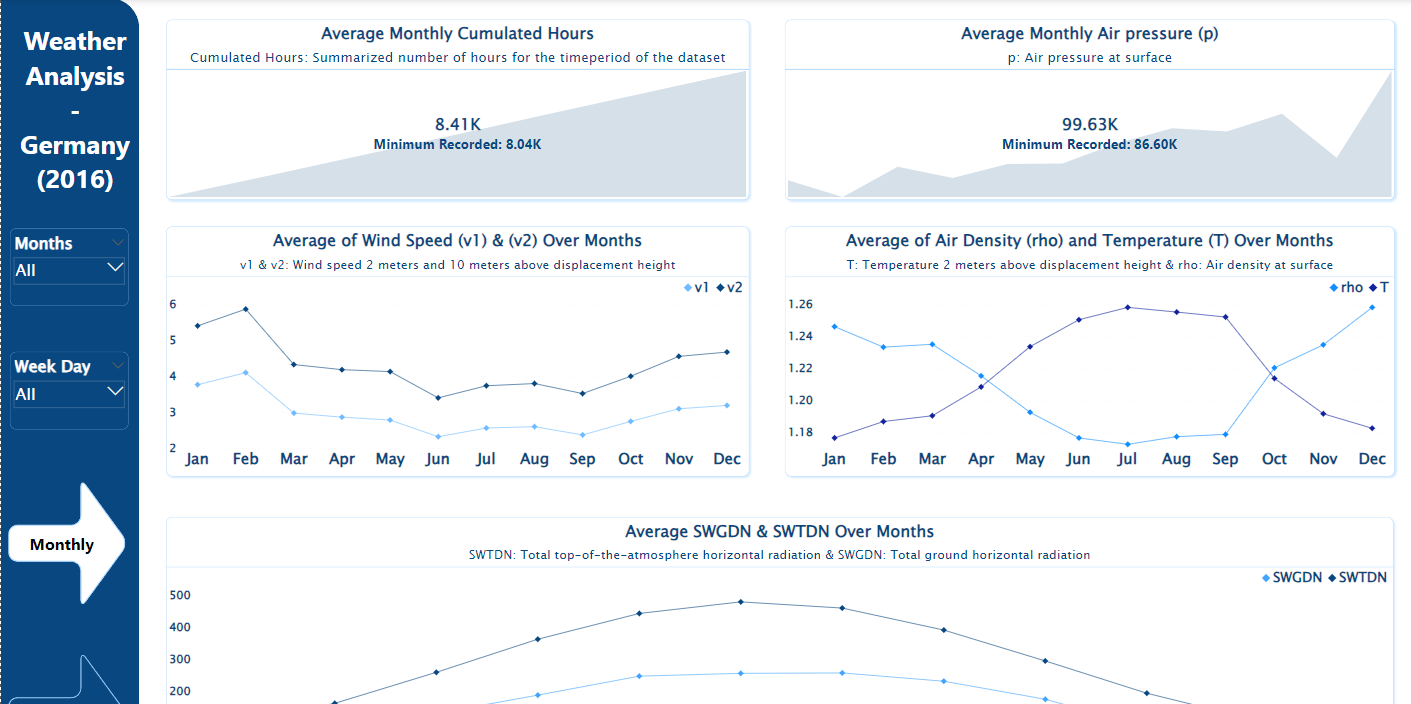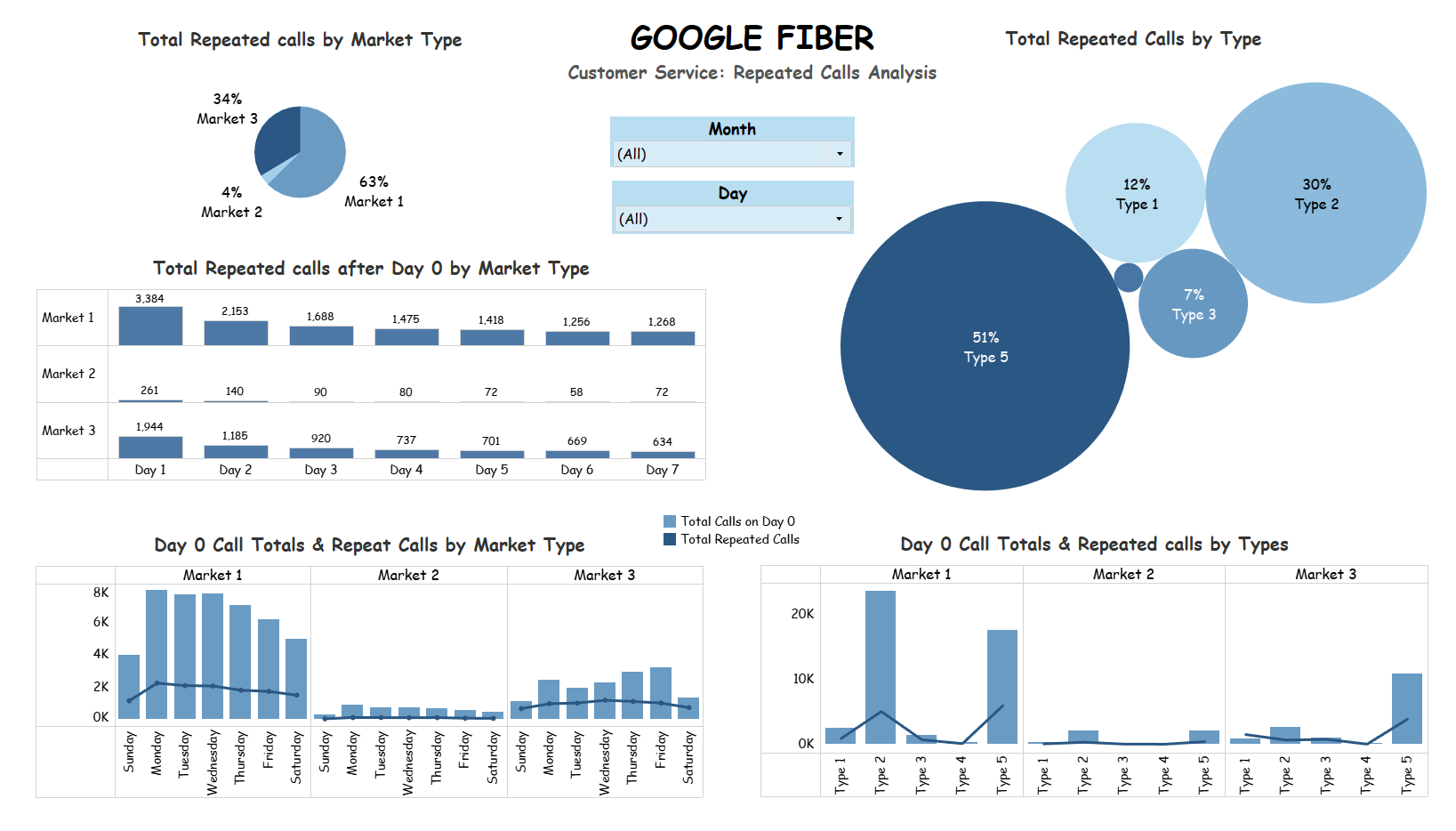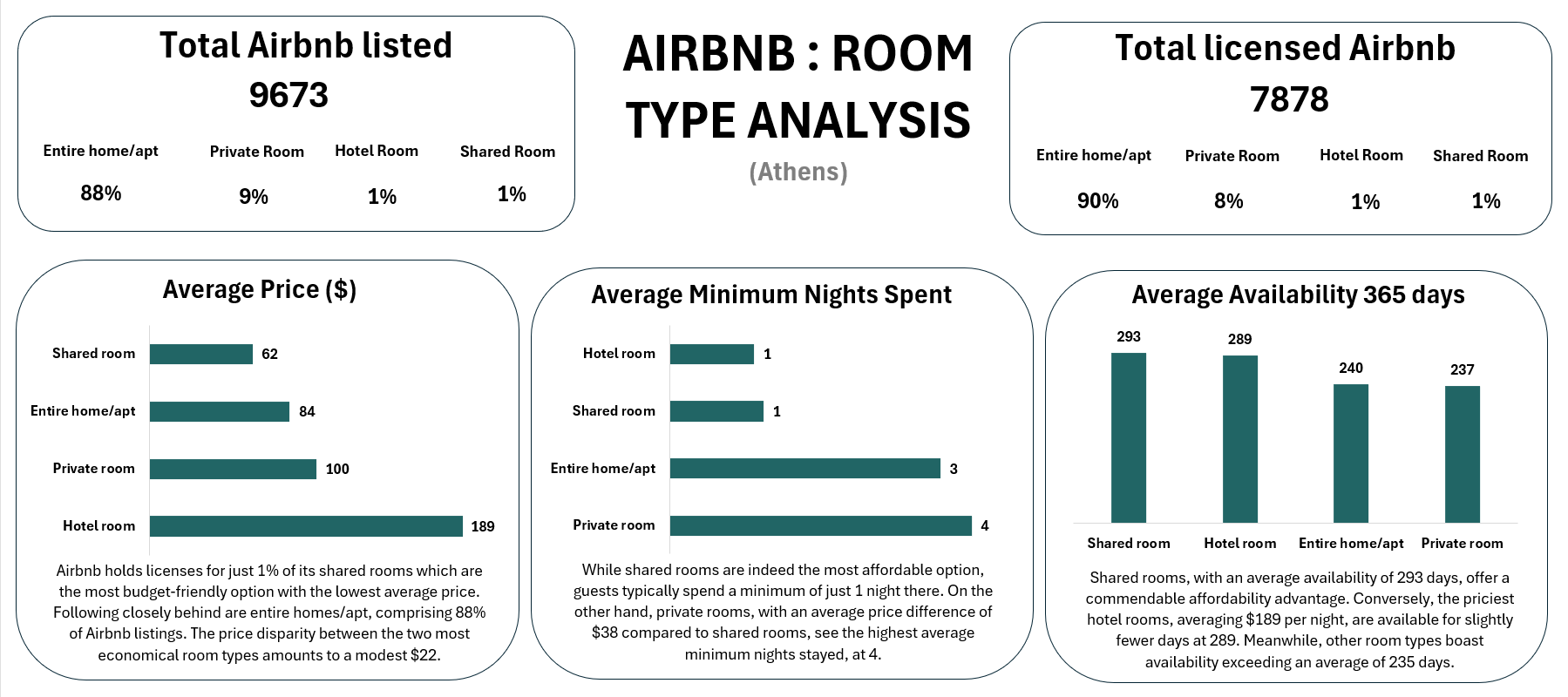Introduction
Every business juggles with the challenge of where and how to spend. I created this tool to help teams break down their budget, spot inefficiencies, and run simulations to predict the financial impact of key decisions—all through an intuitive, data-backed Excel dashboard.
Objective
- Develop a flexible, scalable budgeting solution.
- Handle large datasets with complex spending patterns.
- Track year-over-year changes in budget allocation and expenses.
- Enable decision-makers to model and compare multiple budget scenarios before finalizing plans.
Methodology
Data Preparation:
- Cleaned and merged 12+ CSV files (~5M+ rows) using Pandas, standardizing formats and handling inconsistencies across departments.
- Removed duplicates, treated outliers using IQR method and normalized key numeric fields for unbiased comparison.
- Used pd.concat() to combine budget and actuals from multiple quarters into a single long-format dataframe.
Feature Engineering:
- Extracted monthly, quarterly, and YoY metrics for revenue, cost, and budget utilization.
- Created custom columns for actual vs. budget variance, burn rate, and forecast error.
- Segmented budget lines into categories for more granular analysis.
Excel Dashboard Development:
- Designed an interactive dashboard in Excel using Pivot Tables, Slicers, and Named Ranges for smooth navigation.
- Integrated conditional formatting to highlight overspending and low ROI zones.
What-If Simulations:
- Developed a simulation layer using Excel’s Data Tables and Scenario Manager to test budget reallocations.
- Users could adjust assumptions (e.g., expected revenue, hiring plans, marketing spend) and instantly see effects on cash flow, ROI, and burn rate.
- Added charts to compare baseline vs. adjusted outcomes visually.
Forecasting & Projections:
- Used Python to generate sales forecasts based on historical trends.
- Integrated these forecasts into Excel for smoother collaboration across teams unfamiliar with Python.
Result
- Enabled the finance team to test multiple budget versions before finalizing, leading to a 40% improvement in budgeting accuracy.
- Identified underperforming areas early in the quarter, helping leadership reallocate funds in time.
- Reduced manual effort by automating monthly financial reports and projections - freeing up time for strategy, not spreadsheets.
Summary
- Tools Python & Excel
Mockup Dashboard is coming soon....